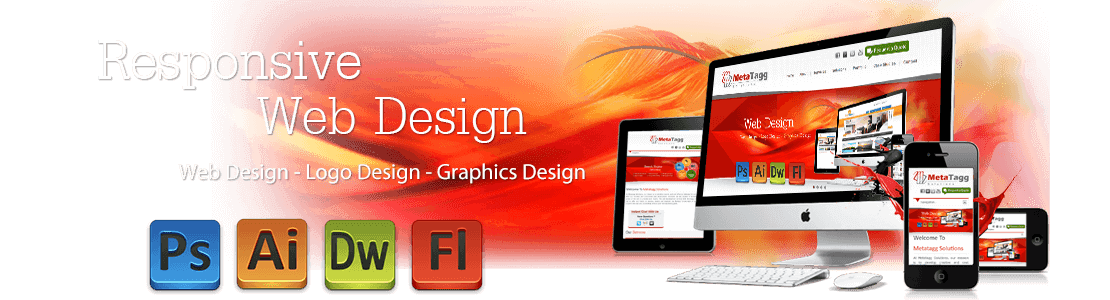
Different courses help students learn to develop full-featured websites, incorporate usability and accessibility, write back-end code and create front-end design.As the world becomes more online-based, there is a growing demand for skilled website designers. If you’re a creative and want to make your creative outlet into your career, taking web design training could open that opportunity. Master the visual art of web design with Pluralsight training courses dedicated to teaching you interactive, responsive and user centered visual designs. People often feel comfortable being a professional web designer and developer. Web design and development is a globally recognized profession. In Bangladesh, the IT sector is expanding. There is huge demand of experts in this field. But still there is no well-structured web design and development course in Bangladesh.
| Creative Web Design Full Training | Training Duration: 2 Months Plus | Admission – Going on.. |
| Certificate – Available | Free Support – Available | New Batch Start – Every Week. |
| Total Session: 20 Class | Weekly: 1/ 2/ 3 Class | Next Batch Start – 07 February, 2020 |